|
|
|
|
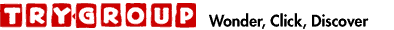

The innovative navigation and content of this site reflects the philosophy of the TRY GROUP: to encourage children to confidently explore and discover the world as part of the path to knowledge. The site navigation creates the illusion of an endless journey, and users are invited to join our character through a sequence of animated scenes as well as interactive sections.



Water, Cliff, Moon, Hole, Rain, and Mirrors. Just sit back and enjoy the story.


Control the bird by moving the mouse. Make the bird fly over the letters on the tree, and the bird will pick up the letters to make a word. When the whole word is following the bird, fly over to the character and see the word come to life.

Move the mouse to the character's shoulder and make him blow some bubbles. You can pop the bubbles with the cursor, or blow a lot of bubbles and look and listen as the bubbles bump the letters around in the air and cause the character to react. If you want to bump a particular letter, just click and drag the letter around the screen so that it lies in the path of the bubbles.

Move the mouse around to fly the kite. Type some words and the kite tail message will read differently. Hit the space bar after each word to change the color of the word.

Get to new sequences that you haven't seen by clicking on the screen.
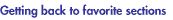
You can always return to the beginning of the animation by clicking on Won't you TRY try, Try TRY again, or Start, then choose the shape that you wish to revisit.
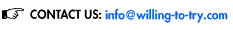

|
|
|
|
|
|